One of the best ways to measure the latest and greatest gear for the classroom each fall is to roam the exhibition floor in June at the annual International Society for Technology in Education (ISTE) Conference and Expo, which took place in Philadelphia this year.
There were over 600 exhibitors in the expo hall, featuring everything from projectors and 3D printers to robots, apps, online curriculum, and more. Laptops are always a popular product—they may not be the most exciting products in the expo hall, but they’re one of the most essential. What follows are some of my standouts:
For Creators

Microsoft Surface Studio 2
The Surface Studio 2 is designed for creation and gaming as well as for mixed and virtual reality. It sports a 28-inch, beautifully vibrant touch screen that can be adjusted at an infinite variety of angles due to the innovative Zero Gravity Hinge. Like any Surface device, it’s also compatible with the Surface Pen for creating art or virtual worlds. If you want to add to your creativity and productivity tool kit, you can add the Surface Dial. The Surface Dial gives users the option to create a customized radial menu of tools that fit their work and business productivity style. Just place the dial on the screen, and this menu appears. The user simply rotates it to change their tool choices and options. These features make this device a versatile standout.
Starting at $3,499.00
CPU Intel® Core™ i7-7820HQ | Graphics: NVIDIA® GeForce® GTX 1060 6GB GDDR5 memory (with i7/16/1TB configuration) | Display: 28” PixelSense™ Display Touch: 10 point multi-touch Resolution: 4500 x 3000 (192 PPI) | RAM: 16 or 32 GB | Storage: 1TB or 2TB solid-state drive (SSD)
For Esports
Esports has made a big push into the education arena. One of the current “top dogs” in the gaming computer sector is Acer, Inc. The Acer booth at ISTE featured a giant screen for watching esports teams battling it out against each other just below. In this booth, the gaming devices of choice are the Acer Predator laptops and desktops. These machines are made specifically for gaming. Acer has carved its niche in esports by offering a variety of different configurations and options Acer also offers a variety of price points so schools can get started in esports without breaking the budget. If a school district doesn’t have the luxury of a dedicated room for esports, the Predator gaming laptops are very capable. Prices start as low as $729 for desktops and $1,299 for laptops—all the way up to over $6,000 for desktops and $2,499 for laptops.

Acer Predator Helios 300 Gaming Laptop - PH315-51-71FS
Retail: $1,299.00
CPU: Intel® Core™ i7-8750H processor Hexa-core 2.20 GHz | Graphics: NVIDIA® GeForce® GTX 1060 with 6 GB Dedicated Memory | Display: 15.6" Full HD (1920 x 1080) 16:9 IPS | RAM: 8 GB, DDR4 SDRAM | Storage: 1 TB HDD
Acer Nitro 50 Gaming Desktop - N50-600-UR11
Retail: $799.00
CPU: Intel® Core™ i5-8400 processor Hexa-core 2.80 GHz | Graphics: NVIDIA® GeForce® GTX 1050 Ti with 4 GB Dedicated Memory | RAM: 8 GB, DDR4 SDRAM | Storage: 1 TB HDD
Chromebooks
This device category continues to feature more rugged and affordable designs for students and 1:1 programs, all the way up to business-class portable workstations. Convertible Chromebooks with pens are giving educators and students the best of both platforms.
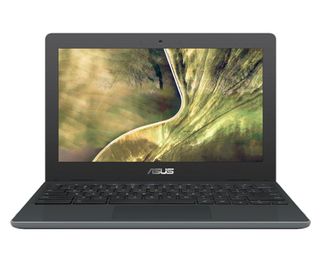
Asus C204 Chromebook
The Asus Chromebook C204 is a rugged, thinner, replacement for the Chromebook C202. It looks the same and still features the durability and rubberized chassis with corner bumpers. It’s rated to exceed military-grade MIL-STD-810G durability standards so it can withstand the pressures of the backpack as well as drops of 48 inches. The spill- and tamper-resistant keyboard is responsive and has good key travel. The screen is crisp and bright with an optional anti-glare, 178-degree viewing angle touch screen. The four-part modular construction makes this Chromebook very easy to self-service, especially if you qualify for the Asus Self-Maintainer Program.
Retail: $269.99
CPU: Intel® Celeron® Dual-Core N4000 Processor, 1.1 GHz (4 M Cache) | Display: 11.6" (16:9) HD+ (1366x768) 60Hz Anti-Glare Panel 45% NTSC (Touchscreen Optional) | RAM: 4GB | Storage: eMMC 16GB/32GB
Acer Chromebook Spin 11
The Acer Chromebook Spin 11 is a great Chromebook for both students and teachers. It’s a rugged and capable convertible Chromebook that comes with a Wacom EMR (Electro-Magnetic Resonance) Stylus that delivers impressive accuracy and pressure sensitivity. There are two cameras on the device—one at the top of the screen and the other right above the top row of keys on the keyboard. The 5MP webcam has an 88-degree wide viewing angle so users can watch the Chromebook screen to see what’s being recorded. Finally, this unit comes with a substantial hinge that will last a very long time.
Retail: $352.11
CPU: Intel® Celeron® N3350 1.1 GHz | Display:11.6” AHVA Touchscreen (1366x768) (HD) | RAM: 4GB | Storage: 32GB eMMC
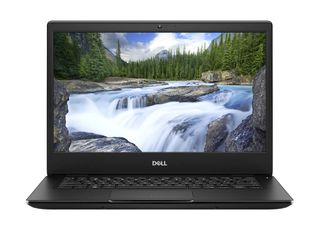
Dell Chromebook 3100 Education
Dell’s 3000 series Chromebooks are durable and have configurations that can meet a variety of needs and budgets. Like many Chromebooks, they’re tested to meet or exceed MIL-STD ruggedness standards. The tamper- and spill-resistant keyboards are mounted from the top so they can be replaced easily. These units also have an advertised battery life of 14 hours to get users through an entire day. There are two USB-C ports to support both battery charging and high-speed data transfers. All ports are ruggedized with internal brackets to withstand the rigors of the school day.
Starting at $249.00
CPU: Intel® Celeron™ N4000 Processor (2 Core, 2.6GHz, 4M cache, 6W) | Display: 11.6” HD (1366 x 768) Anti-Glare Non-Touch (touch available) | RAM: 4GB | Storage: 16GB eMMC
Laptops
Microsoft Surface Go
A standout laptop at ISTE was the affordable, but very capable, 10-inch Surface Go. Starting at $399, the Surface Go is an excellent balance between tablet and laptop. The pen is just as good as the one that comes with its “big brother” the Surface Pro, including pressure sensitivity and programmable buttons. The Surface Go is a great solution to use as an interactive SMART Board replacement when used in conjunction with a wireless projector connection or flat-panel display. Add the type cover and a wireless mouse and you have a complete Windows 10 laptop.
Retail: $399
CPU: Intel Pentium Gold 4415Y | Graphics: Intel HD Graphics 615 | RAM: 4GB – 8GB | Screen: 10-inch, 1,800 x 1,200 (217 ppi; 3:2 aspect ratio) PixelSense touch display | Storage: 64GB eMMC – 128GB SSD
Dell Latitude 3300
The 13.3-inch Dell Latitude 3300 for Education laptop is a well-designed and rugged device for users who still prefer to use Windows devices but don’t want to break the bank. The Latitude 3300 is designed and built to withstand the day-to-day needs of today’s modern learners who need a rugged device for various environments, yet it’s powerful enough for collaboration, creating, and consuming content. The Latitude 3300 has an advertised battery life of just under 17 hours (time varies with usage), so it can definitely fit into any school’s 1:1 program for a full day’s use.
Retail: starting at $619.00
CPU: Intel® Pentium™ 4415U Processor | Graphics: Intel® Pentium® 4415U Processor w/Intel® HD Graphics 610 | RAM: 4GB DDR-4 Non-ECC | Screen: 13.3-inch HD (1366 x 768) Anti-Glare Non-Touch | Storage: 64GB eMMC
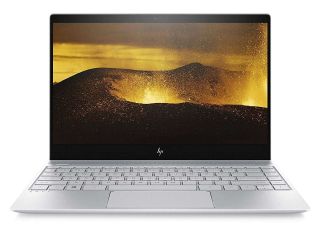
HP Envy 13t
The HP Envy 13t is lightweight and has a stylish all-metal chassis and very good performance. The Envy 13t can be configured in a variety of ways to support both staff and students. A recent update includes the option to kill the webcam for privacy, as well as a fingerprint reader for extra security. Although this is a relatively thin device, it’s not short on ports. There are two standard USB 3.0 ports and two USB-C ports, one on each side. There’s also a 3.5mm audio jack and a microSD card slot. Another great feature is the quality and action of the keyboard. The key travel is excellent for a thinner device. These features make the Envy 13t a very versatile laptop.
Retail: starting at $779.00
CPU: Intel 8th Gen. Core i5 | Graphics: Intel UHD Graphics 620 | RAM: 8GB | Screen: 13.3-inch, 1080p | Storage: 256GB
Frank is the Supervisor of Technology for the Linwood Public Schools in Linwood, NJ. He is an advisor to Tech & Learning magazine where he writes about educational technology, and reviews new educational technology products. Frank also speaks at the local, state, and national levels about educational innovation and instructional technology.
