Class for Zoom has been unveiled as a new online teaching platform that aims to make remote learning easier and more effective.
Zoom, the popular video conferencing tool, has been adapted by a startup -- ClassEDU -- founded by education technology veterans including the Blackboard co-founder and former CEO. The result is Class for Zoom, which is currently sourcing teachers to test the beta version while a full launch is due later in the fall.
This platform is Zoom at its most basic, meaning high-quality video conferencing in which everyone can see and hear one another. But this new adaptation offers a lot more for teachers and students.
- Best Zoom Shortcuts for Teachers
- 6 Ways to Bomb-Proof your Zoom Class
- How to Use a Document Camera for Remote Learning

Class for Zoom offers a clearer view
While Grid View is useful, teachers can get lost in that, so instead there is a podium position to the left, always in sight, making it easier for teachers to see all of the class in one window.
It's also possible to place TAs or presenters to the front of the class, with two larger windows at the top of the grid. These can be changed by the teacher as needed.
Teachers can also setup one-to-one break out areas for them and a student in which the view of the other is larger, taking up more of the screen. A great way to talk privately with a student if needed.
Other useful tools include Alphabetical View, placing the students in name order for clearer layout. The Hands Raised View allows teachers to see the students in the order they raised their hands to make dealing with questions fairer and easier.
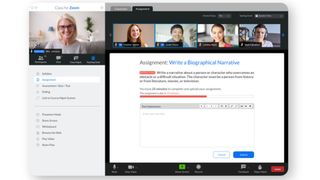
Class for Zoom offers real-time working tools
Teachers are able to work within the video platform like in the real world, only better. They can hand out assignments or hold a quiz, which will appear within the Zoom app for all the class to see.
Individual students can see and complete assignments in the Zoom class without the need to pull in multiple apps. Any test or quiz set can be completed live and the results are automatically logged in a digital grade book.
If students feel things are moving along too fast, there is a feedback option to notify the teacher that they're struggling.

Manage class from within Class for Zoom
Class for Zoom offers integrated tools to manage students all from one place, including a class roster and attendance sheet.
The Gradebook, which can auto update, allows teachers to review the class with test and quiz results posted in real-time.
Teachers are also able to award gold stars. These then appear on the student's image on the screen.
One really useful feature is for teachers to see what is the primary app the student has open. So they're notified if the student is running Zoom in the background while playing an online game, for instance.
Teachers can also see each student's level of participation thanks to a color-coded tracking system that clearly lays out who needs to be called on next.
How much is Class for Zoom?
Currently, the pricing of Class for Zoom has not been announced. Nor has a solid release date been set.
Expect to hear more later in the fall. Until then check out this video showing off all the best features of Class for Zoom.

